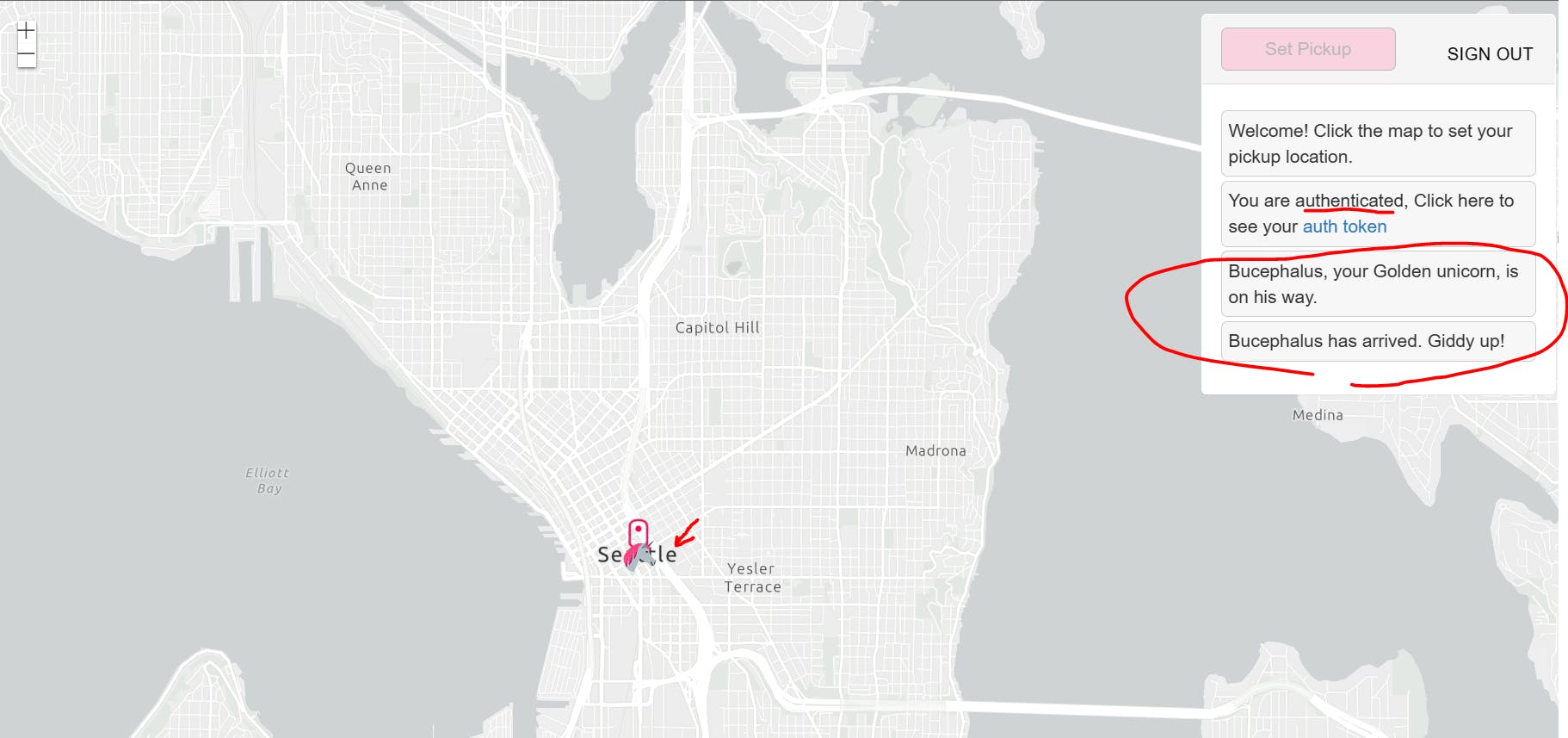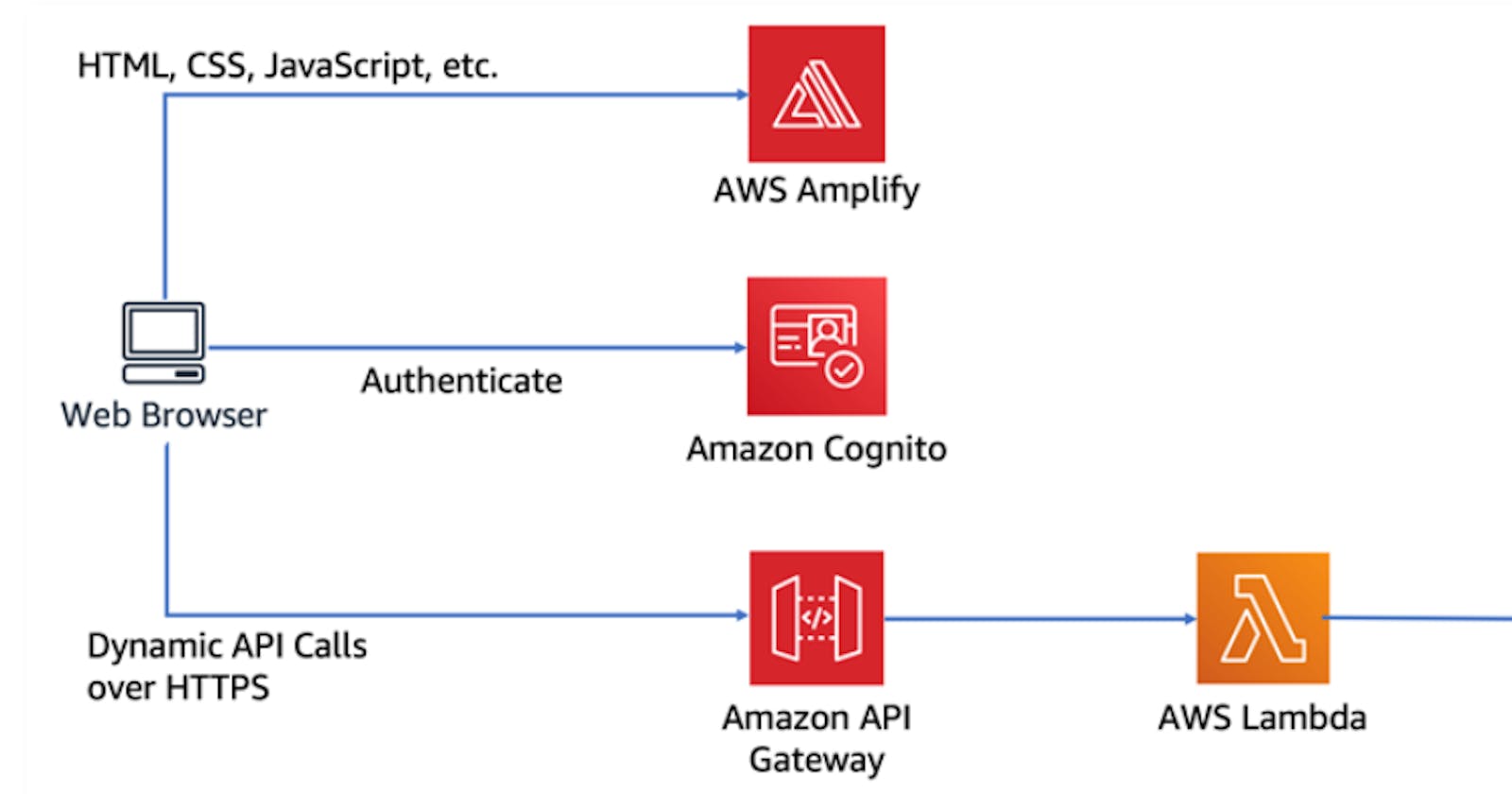Table of contents
Overview
Note: need to have an AWS account to do this lab.
This lab is AWS tutorial: https://webapp.serverlessworkshops.io/6-postworkshop/
Create a serverless web app with AWS Amplify, Amazon Cognito, API Gateway, Lambda, DynamoDB:
Setup AWS Cloud9 IDE
Static Web Hosting with AWS Amplify
Configure Amazon Cognito for user management
Create AWS Lambda function and store data to DynamoDB
Expose the Lambda function via API Gateway as Restful API called by the static website
Application Architecture

Steps
Setup AWS Cloud9 IDE
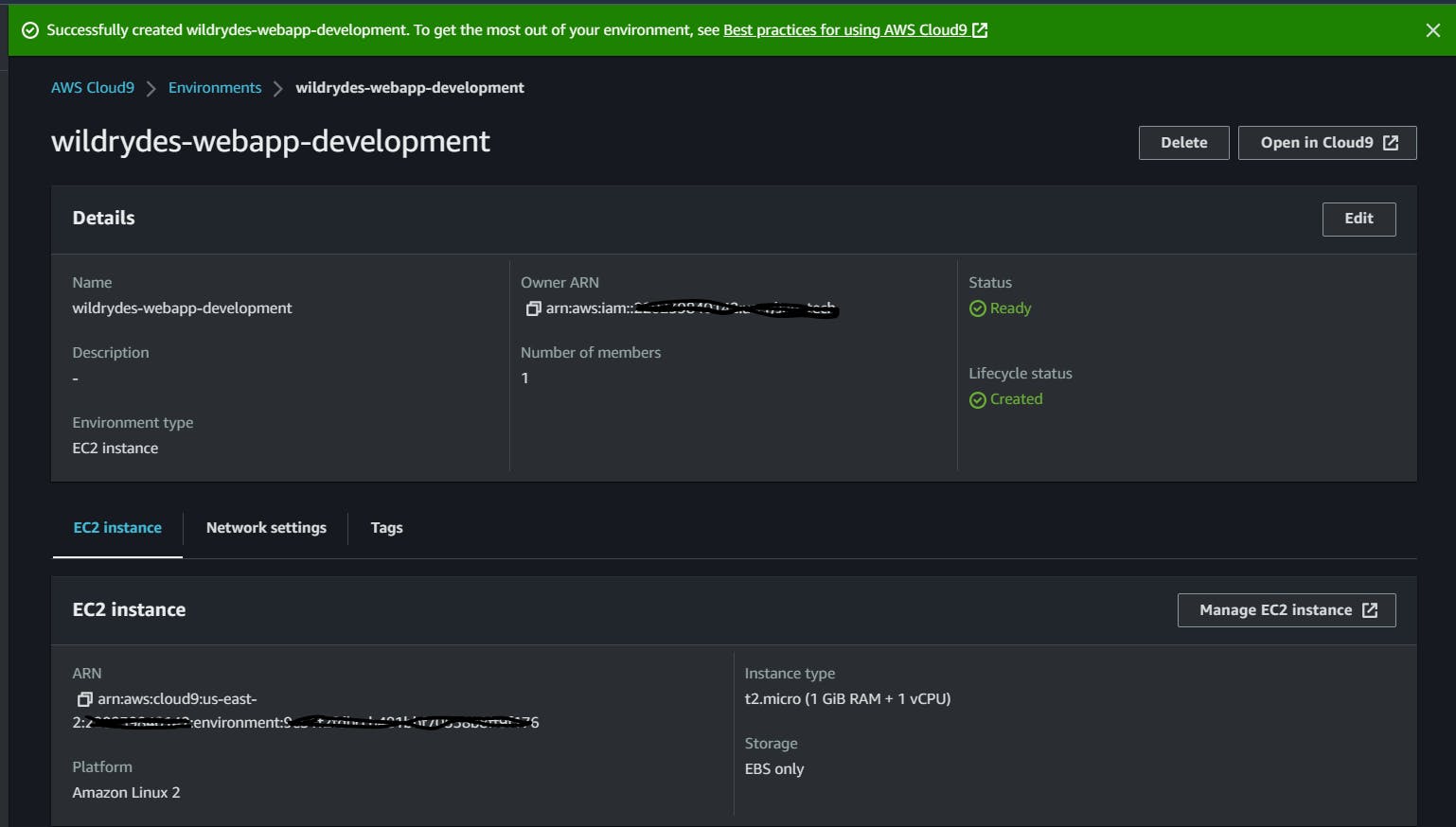
Static Web Hosting with AWS Amplify
Create git repository:
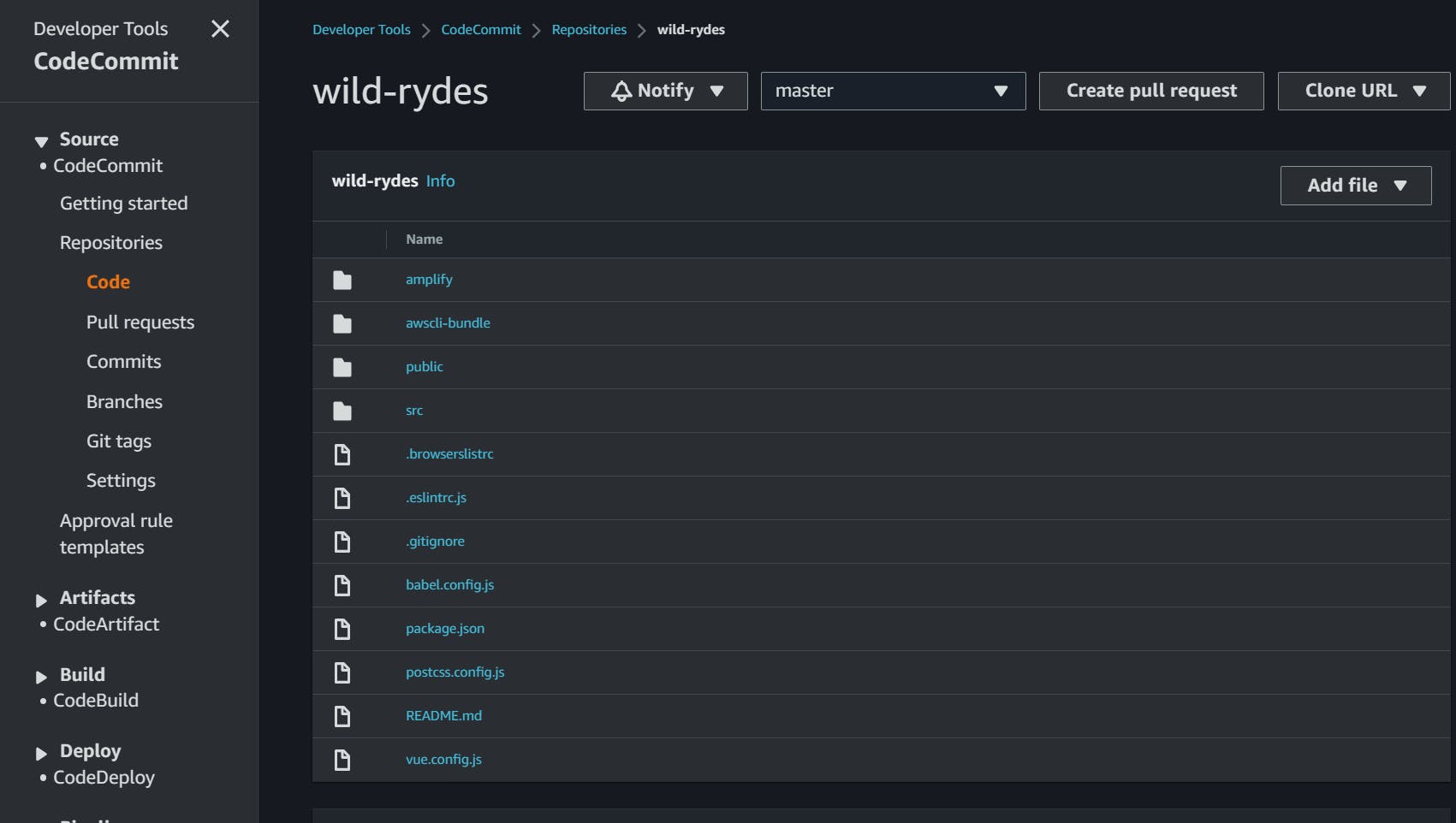
Deploy the site with AWS Amplify Console:

Static website generated:

Configure Amazon Cognito for user management
Initialize AWS Amplify CLI:

Create an Amazon Cognito User Pool:

User pool created:

Create a User from the website:
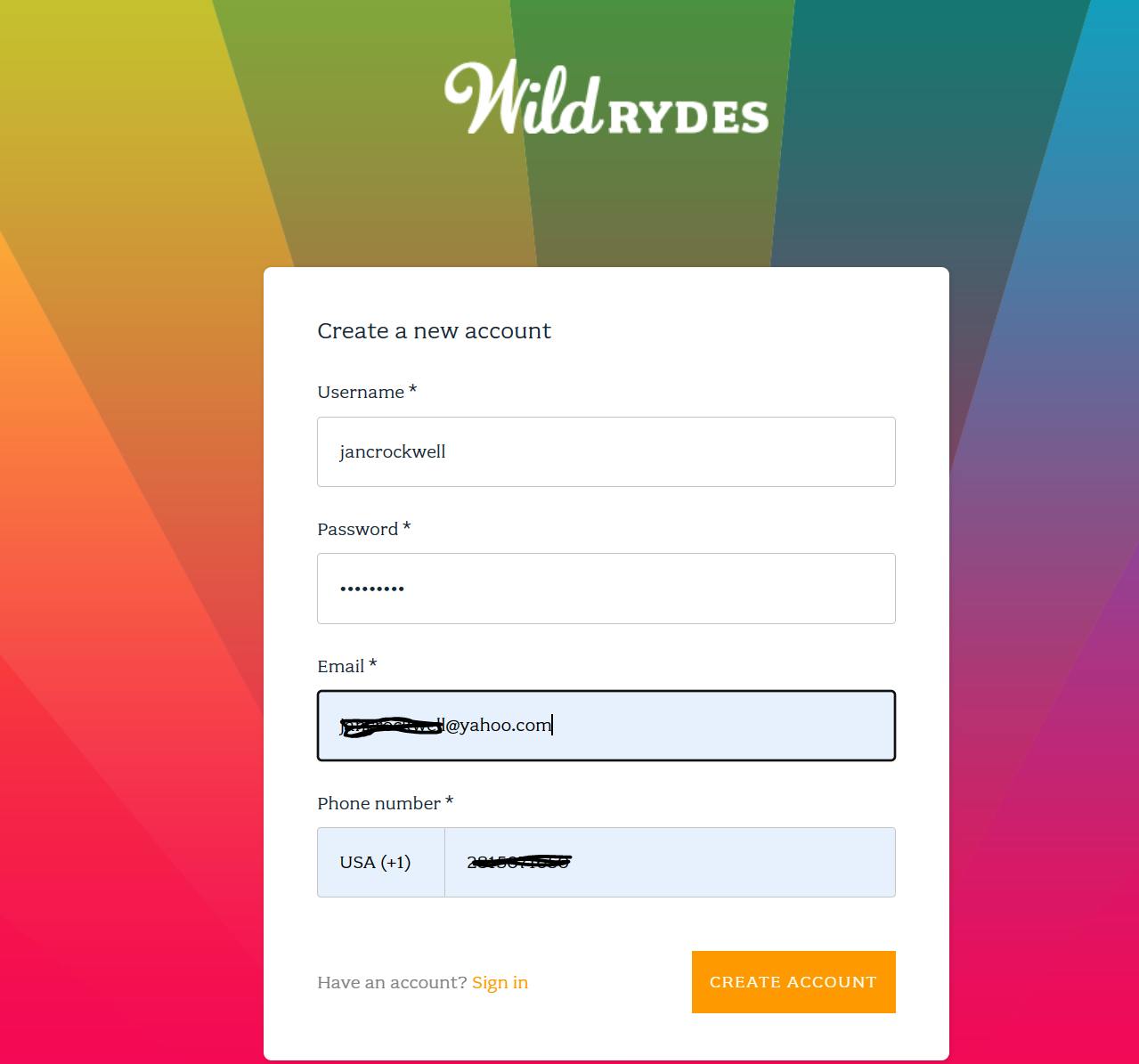
User Created in Cognito:

Create AWS Lambda function and store data to DynamoDB
Create DynamoDB table:

Create Lambda function with an IAM role can write to dynamodb table:

Change the lambda function name from index.mjs to index.js:

Save the lambda function and Deploy:

Expose the Lambda function via API Gateway as Restful API called by the static website
Create a Rest API:

Create a Cognito User Pool Authorizer:

Create the API resource ‘/ride’ and method ‘POST’ and select the ‘wirldRydes’ Cognito user pool authorizer then SAVE (don’t forget to save by clicking the checkmark icon):

Deploy to prod stage and note the URL for later use:

Update the src/config.js with the prod stage URL above:

Commit the change to repository:

When Amplify complete the deployment, test out the website: requested Seattle as the pickup location and the Golden unicorn arrived: